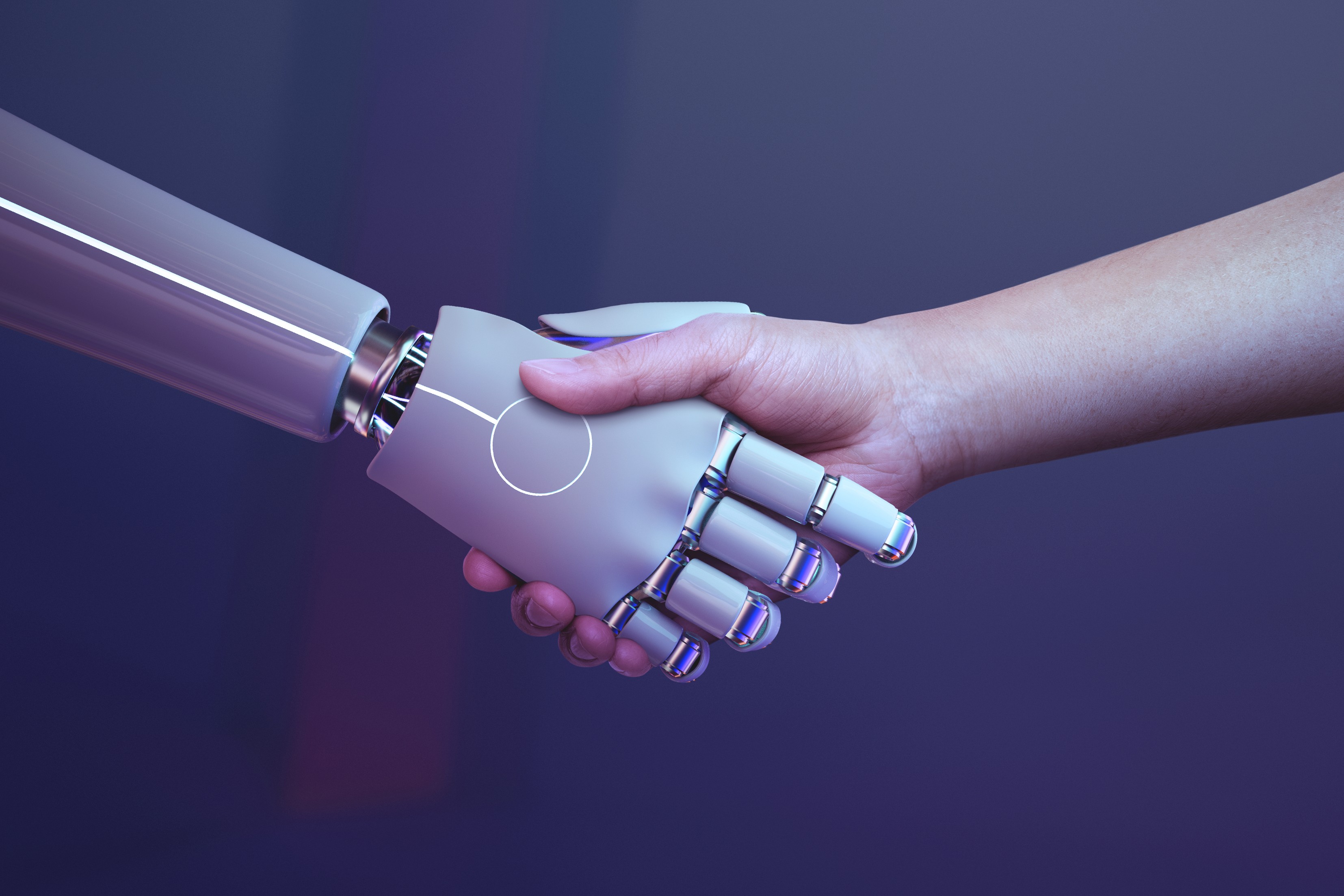May 16, 2024
The Future of Voice and Conversational UI
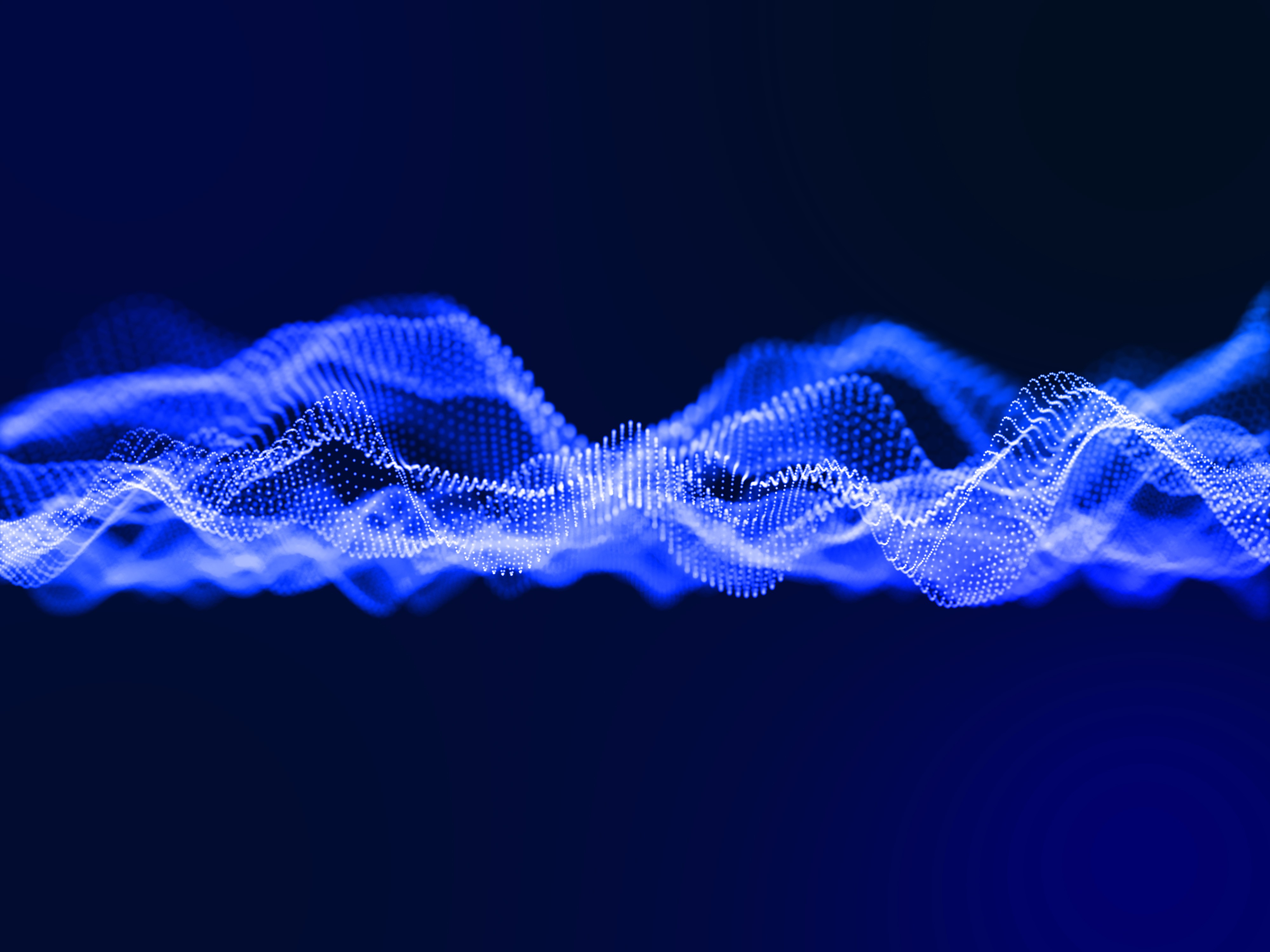
In the rapidly evolving world of technology, voice and conversational user interfaces (UI) are becoming increasingly significant. As a UX designer, understanding these trends is crucial for staying ahead of the curve and creating intuitive, user-friendly experiences. Let’s explore what the future holds for voice and conversational UI.
What is Voice and Conversational UI?
Voice UI allows users to interact with devices using spoken commands, while conversational UI involves interacting through text or voice in a way that mimics human conversation. Think of virtual assistants like Siri, Alexa, or chatbots on websites—these are prime examples of voice and conversational UI in action.
Why is it Important?
Natural Interaction: Voice and conversational UIs offer a more natural way for users to interact with technology. Speaking or typing a question feels more intuitive than navigating through menus and buttons.
Accessibility: These interfaces can make technology more accessible to people with disabilities, such as those with visual impairments or mobility issues.
Efficiency: Voice commands can speed up tasks, allowing users to multitask and get things done more quickly.
Trends Shaping the Future
Improved Natural Language Processing (NLP): Advances in NLP are making voice and conversational UIs more accurate and capable of understanding complex queries. This means interactions will feel more seamless and human-like.
Context-Awareness: Future interfaces will be better at understanding context. For example, a virtual assistant might remember previous interactions and use that information to provide more relevant responses.
Multimodal Interfaces: Combining voice, text, and visual elements will create richer, more versatile user experiences. Imagine asking a voice assistant for directions and seeing the route displayed on your screen simultaneously.
Personalization: As AI continues to evolve, voice and conversational UIs will become more personalized, adapting to individual user preferences and behaviors.
Designing for Voice and Conversational UI
User-Centered Design: Always start with the user in mind. Understand their needs, preferences, and pain points to create interfaces that truly resonate with them.
Clear and Concise Language: Ensure that the language used in your UI is easy to understand. Avoid jargon and keep commands simple.
Feedback and Confirmation: Provide users with feedback to confirm that their commands have been understood and are being processed. This helps build trust and ensures a smooth interaction.
Error Handling: Design for errors by providing helpful suggestions and alternatives when the system doesn’t understand a command. This keeps the user experience positive even when things go wrong.
Real-World Applications
Consider a smart home system that uses voice commands to control lights, temperature, and security. By integrating conversational UI, users can have more natural interactions, like asking, “What’s the weather like today?” and receiving a spoken response along with a visual forecast on their smart display.
The Impact on UX Design
Voice and conversational UIs are transforming the way we design user experiences. They require a shift from traditional visual design to a focus on dialogue and interaction flow. As a UX designer, embracing these changes and staying informed about the latest trends will be key to creating innovative and effective designs.
Conclusion
The future of voice and conversational UI is bright and full of potential. By understanding and leveraging these technologies, UX designers can create more intuitive, accessible, and engaging experiences for users. So, let’s embrace the future and start designing the next generation of user interfaces.
EXPLORE MORE

Still Scrolling?
Say hello or keep up the friendly snooping 👀
...✨ Fueled by caffeine, late nights, and lots of music @ 2025